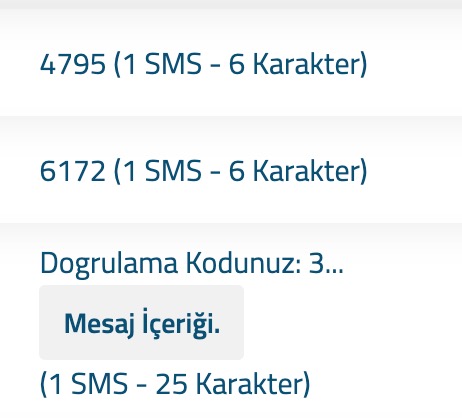Download the API Document from the area below and get your required API information from the "Send SMS" tab and integrate it into the area you want to use.
Send only the numerical code from your website. There should not be any word letters before or after your OTP code.
For example, it should come like this: 35645
Incorrect submission type: Your verification code: 35645
The system will process the incoming code by adding the necessary text. Each successful numeric code received from the API is automatically transmitted to the relevant active number.
Example;
As seen in the image below, there are two correct sent formats at the top. The one at the bottom is the incorrectly sent format. Incorrect submissions are not forwarded.